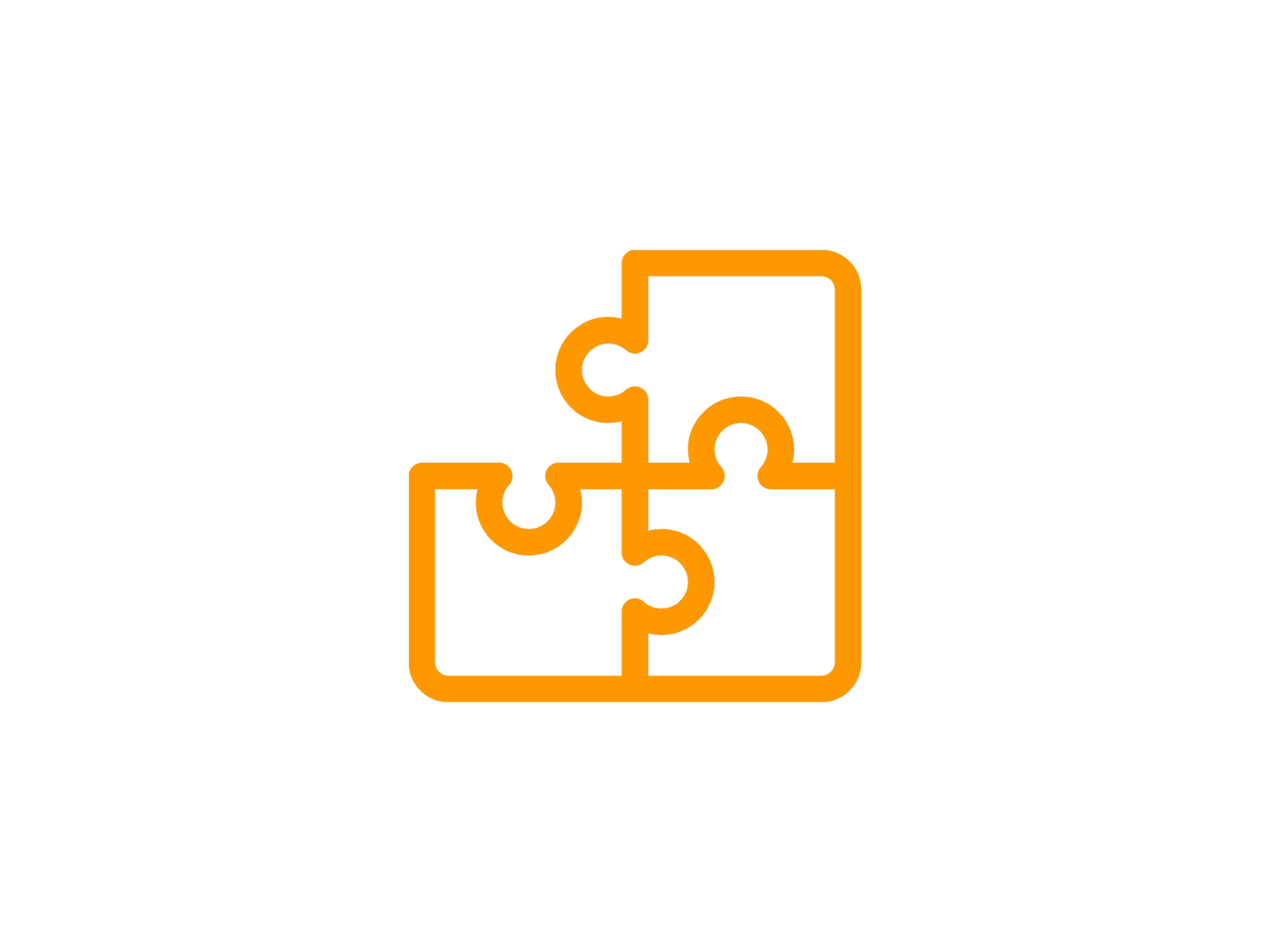Net Neutrality - Why You Should Care
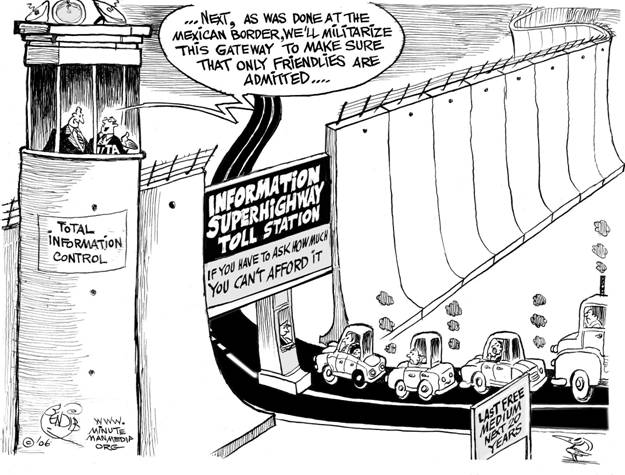 Imagine the following scenario:
General Motors - the car company - owns several construction companies in the Midwest, and finances the building of roads and highways across Michigan, Indiana, Illinois, Ohio, and Kentucky. They receive tax incentives to build, maintain, and improve these roadways, are granted exclusive rights to the roadways (so no one else can build a competing roadway), and they charge anyone who wishes to use these roads an access fee.
Imagine the following scenario:
General Motors - the car company - owns several construction companies in the Midwest, and finances the building of roads and highways across Michigan, Indiana, Illinois, Ohio, and Kentucky. They receive tax incentives to build, maintain, and improve these roadways, are granted exclusive rights to the roadways (so no one else can build a competing roadway), and they charge anyone who wishes to use these roads an access fee.
In an effort to bolster car sales, GM proposes the following rules: anyone who drives a GM car or truck (Chevy, GMC, Cadillac, Buick, Pontiac, or Saturn) is allowed to use the roadway for free. People who drive cars made by Ford or Dodge pay the same nominal fee, and anyone who drives a foreign car pays an additional "domestic roadway compatibility tax" that is a percentage of the value of the car being driven.
Because Toyota has been such an frustrating competitor to GM, all cars manufactured by Toyota are prohibited from being driven on the GM roadways. Anyone who owns a Toyota vehicle must instead purchase a "GM Roadway Authorized Vehicle."
Ridiculous, right? I'm sure most people would agree that this sort of scenario would be completely unacceptable. Even though GM did build the roadways, they did so while collecting kickbacks from the government (also known as your tax dollars), and then they turned around and charged you an access fee to be able to use the roads. There is no reason why GM should be allowed to limit what brand of automobile can be driven on the roadways. However, this is the same thing that is happening with Net Neutrality rules.
On Tuesday, the FCC announced new Net Neutrality rules that are so toothless, so vague, and so full of loopholes that the Internet Service Providers shouted with glee. Now, Comcast, AT&T, and other ISPs can dictate what you do on the internet, where you can go, and how quickly you can do it. What does this mean now?
It means that sites such as Netflix and Hulu - sites that ISPs hate because they use bandwidth - could be severely limited or even banned by an ISP. Or, they could instead promote their own video subscription site to the exclusion of other sites.
Another aspect of the failed Net Neutrality rules is that it doesn't offer consumer protection for wireless Internet access. What this means is that AT&T could prevent iPhone owners from browsing sales on Verizon's website, or that Sprint could prevent users from visiting ESPN.com, requiring them to use Sprint's services to check sports scores and news. You think that's far-fetched? How eager do you suppose AT&T is for iPhone users to watch Netflix over their 3g network?
Finally, changing these rules gives improved access to rich, established companies who can afford to pay higher access fees, leaving other sites to battle through a bottleneck to reach the end user. This means the next Internet start up, won't.
For more information about Net Neutrality, including commentary from industry experts, see the links below:
- Apple co-founder Steve Wozniak: "Keep The Internet Free"
- Ryan Singel: "Mobile Carriers Dream of Charging Per Page"
- Craig Aaron: "The FCC's Guide to Losing Net Neutrality Without Really Trying"
The only people who are happy with these rules (or who want to do away with them altogether) are the Republicans and the Industry. That's a sure sign that the consumer is getting hosed.
Net Neutrality is just the start of it. What's to stop a company from limiting access to anything critical of a bill that they like, or a politician that they endorse? The internet is about the free exchange of ideas, no matter how wacky or ridiculous. Letting business dictate what we can do online is dangerous, unAmerican, and just plain wrong.